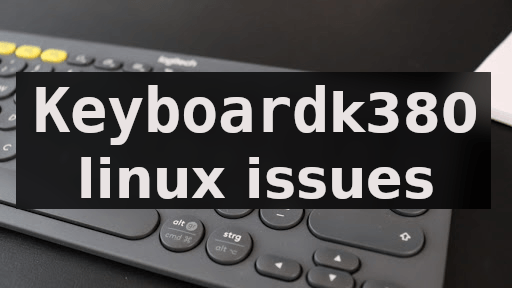Linux: how to fix the Logitech k380 keyboard Bluetooth connection problem.
I recently installed Linux (Debian) as my base operating system on my Lenovo Thinkpad T470 laptop, but in the process I ran into certain drawbacks, my Logitech k380 wireless keyboard did not connect correctly through Bluetooth, for this I looked and I could find some solutions .
I’m going to tell you how to solve it.
1 – Make sure your keyboard is not connected to another device on the same channel.
2 – Have your system updated. (in my case Debian )
sudo apt-get update3 – Check that the bluetoothctl module is installed
bluetoothctl -v
if no message like the one above appears, we must install it
sudo apt-get install bluez bluetooth blueman4 – Check the bluetooth status
sudo /etc/init.d/bluetooth status -l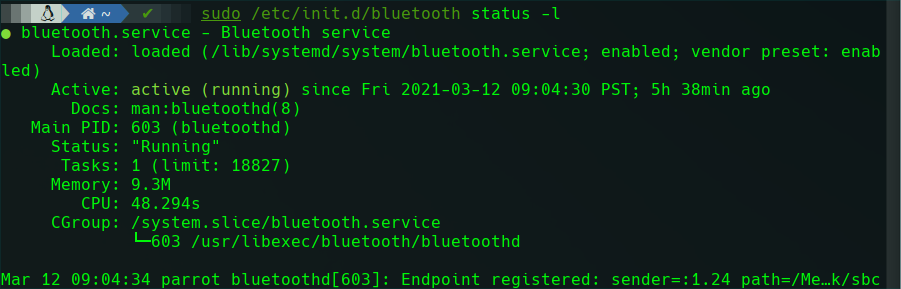
if the service is stopped
sudo systemctl start bluetooth
or
sudo service bluetooth start5 – Start bluetoothclt
sudo bluetoothctl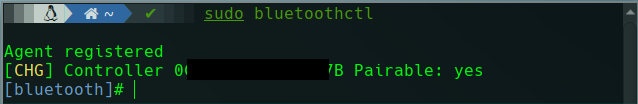
6 – Scan Bluetooth devices
scan on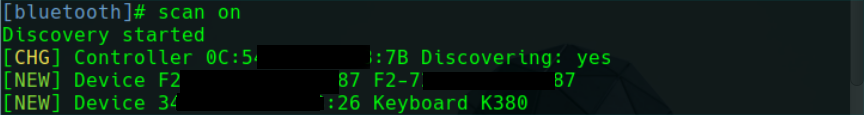
7 – Trust the keyboard device using the mac address format example 30:3F:3F:3F:3F:3F
trust address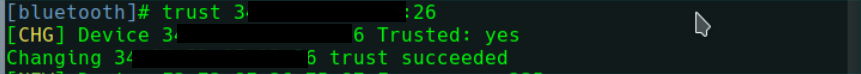
8 – Pair with the new trust device using the mac address format example 30:3F:3F:3F:3F:3F and enter the pairing code that will appear in the console and at the end press enter
pair address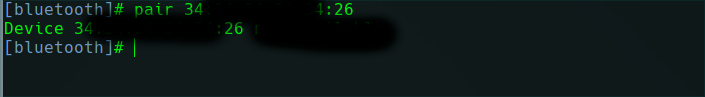
9 – Connect with the new paired device using the mac address format example 30:3F:3F:3F:3F:3F
connect address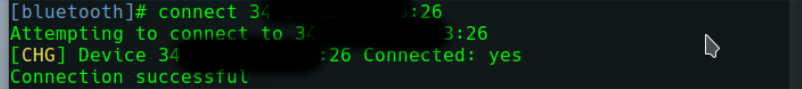
The [bluetooth] identifier will change for the keyboard or device name.
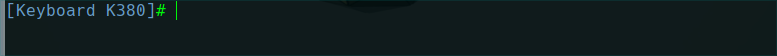
That’s all, you have successfully connected your bluetooth device and you can also do it with other devices.
./Another tip!
Some users have had problems with the function keys of the k380 keyboard, here is a link that explains how to solve it.. https://github.com/jergusg/k380-function-keys-conf
./Related Posts
https://programmersought.com/article/53604553743/
https://unix.stackexchange.com/questions/590221/pairing-logitech-k380-in-ubuntu-20-04